According to the legend, Norman Jospeh Woodland invented the barcode by drawing morse code in the sand of a Miami Beach...
He sold in 1952 for 15000 dollars the patent which, 20 years later revolutionized the large retailers.
Although new technologies arrived such as RFID or NFC, the barcode managed to stay on top, particularly thanks to the miniaturization
of cameras, increasing the quantity of information within a barcode in two dimensions.
SIM uses in any case most of the existing marking technologies.
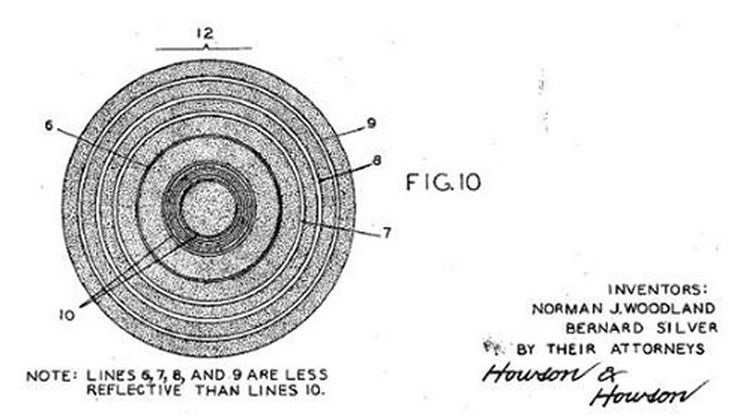
You can use the labels of products from your suppliers, or print your own labels at the entrance or exit of your stocks. You also can use the labels as on the storage bins or delivery packaging. With SIM, you can print barcode labels without to put on your records. In general, use is the minimum information on the label (the SIM reference and a possible serial No), and it refers to a centralized database for details of the product.

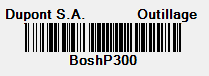
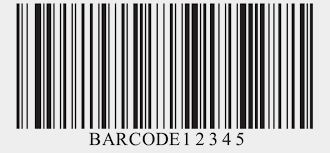

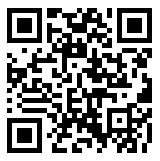
If your products can be moved close to the PC, use a wired USB scanner. Readability, comfort and durability depend on the quality of the scanner. Do not underestimate the fun that operators can find with a nice reader!


When the storage is away from the PC, or when products are heavy, you cannot bring products to PC: you have to work remotely.
OPH3001 is the most efficient batch reader: very simple, robust, and totally programmable.
It has a color display and a convenient keyboard to enter product quantities, product destination or user ID.
These devices are more user friendly than tablets or PDAs, and certainly less costly.

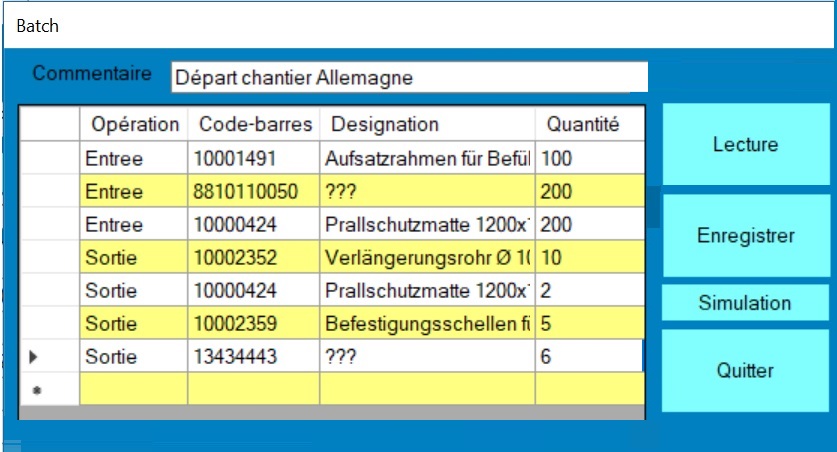

This batch reader combines many advantages for less than 3x6cm!
Without keyboard and without screen, it is however restricted to relatively simple applications:
entering the user card, the customer account or quantity must be from coded values barcode on boards.
Simply attached with the keys of your storage rooms, it makes things simple and natural for everybody ...
When you manage your clients' packets, when you need to operate with complex storage constraints,
when the management of shelves and the optimization of moves becomes critical, you need a intelligent wireless PDA.
With a Windows CE operating system, a WIFI or BlueTooth real time connexion, PDA readers (Personal Digital Assistant)
can do almost anything!
All kind of application can be developped according to your requirements. Just ask for a free quotation.
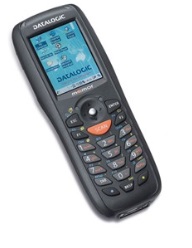

SIM is completely independent of hardware, you can print labels with any desktop printer and adhesive A5 sheets. This is laborious and poor quality but it works, especially when you work with barcodes in a product list book.
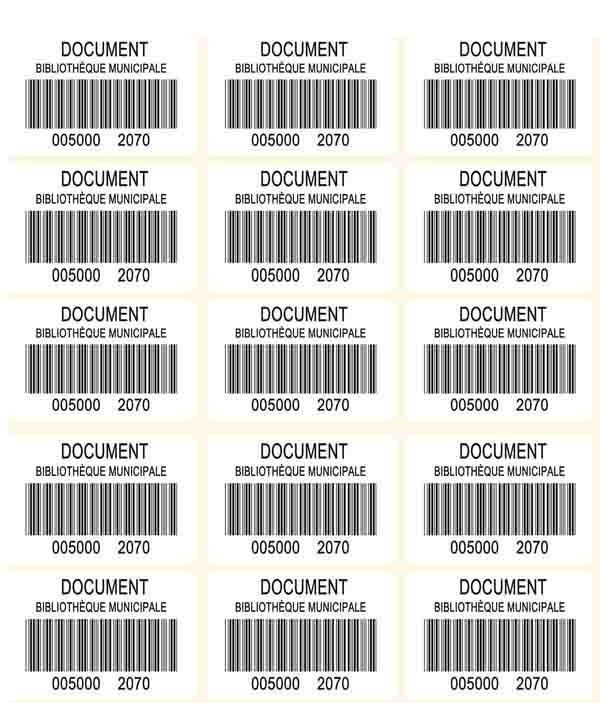

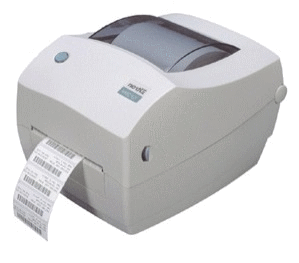
Although modern and compatible with Windows the equipment we propose doesn't install itself on its one.
The most used users manuals and drivers for OPTICON and ZEBRA with SIM can be seen on
the page support
If you subscribed to the Installation and Support option, we will take care of this...